Sunday, April 20, 2008
When you first install Firefox, the toolbar contains only default options liked back, forward, refresh, and stop buttons. For those people who like to do more with Firefox, it offers you to customize the toolbar and also to create a new toolbar.
The process of creating a toolbar is really simple. Go to menu View-> Toolbars->Customize
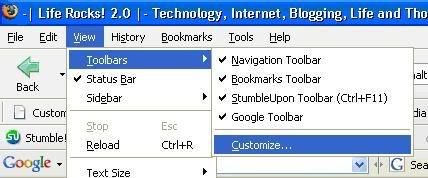 You get the customize toolbar box and here all the items are available. In this box you can see a button called Add New Toolbar.
You get the customize toolbar box and here all the items are available. In this box you can see a button called Add New Toolbar.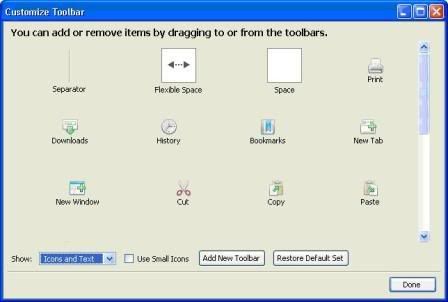
A dialog will now appear, asking you to enter a name for your new toolbar. Enter the desired name in the edit field provided and click OK. Once this is done, you can see a blank row added below the default option. Now you can drag and drop the items to this toolbar.
You can also select the way you want to display the icons . It can be icons, text or icons and text together. Once you are done with customization, Click done and you have the new toolbar in your Firefox. If you want to remove anything from the toolbar follow the same process and drag and drop it to the blank space in the customization window
Labels: firefox
firefox
How to open accidently closed tab
The biggest problem with tabbed user interface of Firefox browser is accidentally closing the tabs. Most of users close the tabs accidentally when they switch between them.
Luckily Firefox has a nice feature which provides solution to this problem. You can Re-open the recently closed tabs by navigating through the menu History–>Recently Closed Tabs.
Labels: firefox
ORKUT SCRAP ALL
If u want to send a scrap to all your Orkut friends in one go,Read these Instructions
Works in Internet Explorer,Opera & Firefox.
Code given below
Just Copy and Paste the Code given into Ur address Bar ( its the place where u type website names , Eg: The place where u typed www.orkut.com ) And Press Enter.
then wait for a few seconds.U will get a screen where u can type in your message ,after typing the message click send scraps , u will get a dialog box ,clk ok
VERY IMPORTANT : paste the code in an orkut window
if u paste the code in this window or if u open a new window/tab for this code, it ll not work (if u r still having trouble ,then click on home [the one u see on ORKUT left top corner] ,wait till it opens and then paste the code in the address bar of the same window u just opened )
NOTE:Use this Script only once in 8 hours
Labels: scraps
Basic html tricks....
To Use these codes Just copy Paste in your scrapbook...
Center
.
This will center your contents in the scrapbook
Font Editing 1
Here U Can Replace "Times New Roman" with any other font ...and "4" with any other size...
And Write the scrap by replacing "Your Text" ...
Font Editing 2
To Give Color Replace #FF0000 with any other possible code...
For eg #FF0000 represents RED
For Other Colur codes click below...
http://www.gotomy.com/color.html
Horizontal line..
This Code Is Used To Create A Horizontal Line....
Just Like Other Codes Replace "75%" , "#FF0000" and "4" To ur Choice...
IMAGES with links
.
Here The image acts as ur reqd. link....
Replace "LINK Of THE IMAGE" with ur image's link
Replace "LINK OF UR CHOICE" with the link u want to link with the image..
Replace "TEXT OF UR CHOICE" with urs, For Eg- Click On the Pic etc..
Hyperlink
Labels: scraps




