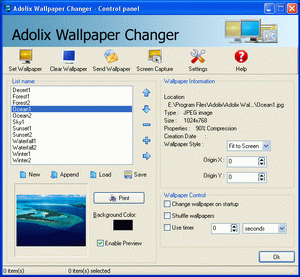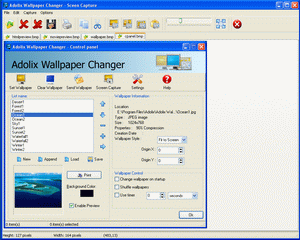Friday, December 5, 2008
Colors in you
Add real cool effects to your photos.....found a really cool website photofunia .
just have a look . One of the examples of photo effects :
Other such sites being dumpr , imagechef and gooifier
Labels: internet
Wednesday, November 26, 2008
Add Control Panel to right click menu
This registry patch will allow you to add Control Panel to the right click menu in Vista ... enjoy ...
Labels: registry hacks
Have you ever needed to repeatedly access a folder that is nested deep inside a giant hierarchy of folders? Sure, you can always create a shortcut to that folder, but did you know you can actually assign a drive letter to a folder instead? Today we'll show you how to do this.
This ability has existed in Windows via the subst command for quite a while, so this will also work for you XP users as well.
Map a Drive Letter the Easy Way
The easiest way to assign a drive letter to a folder is to use a simple utility called Visual Subst, which gives you a nice graphical interface to assign drive letters, but also does something that the command line version can't… you can set your virtual drives to apply again at startup.
You can download and run the utility without needing to install it, and then simply use the Browse button to select your path, and click the green plus symbol after choosing the drive letter.

At this point you should see the drive letter show up in the list. (Note that you can delete it by highlighting and choosing the red X icon, or change the path / letter by using the Save button.

If you want to save the drives, you'll want to select the "Apply virtual drives on Windows startup" option.
Now when you open up your Computer window, you should see the new drive show up in the list.

The contents of the new M: drive will actually be the contents of my desktop folder.
Download Visual Subst from ntwind.com
Courtesy : www.howtogeek.com
Labels: softwares
Tuesday, November 25, 2008
google talk freezes when using show current music track using winamp 5.5
0 comments Posted by Harsh at 9:37 AMGoogle talk freezes when "show current music track"
At times when you use Gtalk with Winamp 5.5 version and set the current status in GTak to show current music track gtalk freezes. here is a solution to this problem.
Whenever you select the Show my current music track, Google talk either freezes or stops responding. This is actually a technical issue with Google talk or Winamp which is yet to be discovered but many users who have upgraded to Winamp 5.5 are facing this problem, so one of simple resolution for fixing this bug :
The solution is:
Step 1: Go to the root directory of Winamp where it is installed which is usually in C:\Program Files\Winamp\
Step 2: Select Tools->Folder Options->View (Tab) and uncheck the hide extensions for known file types and click Ok.
Step 3: Now create an empty file (Right click the mouse -> New -> Text document), so the default file would be like “New Text Document.txt”.
Step4: Rename the above file to “winamp.m3u” and save.
Step5: Close Winamp and Google Talk. Now open again and Your Show Current music track status should work
Monday, November 24, 2008
Desktop notepad appears at startup
LocalizedResourceName=@%SystemRoot%\system32\shell32.dll,-21787 appears during start-up.
Method 1: Delete the Desktop.ini File
- Start Windows Explorer.
- On the Tools menu, click Folder Options, and then click the View tab.
- In the Advanced settings box, click to clear the Hide extensions for known file types check box and the Hide protected operating system files check box (if they are not already cleared), and then click OK.
- Delete any occurrences of the Desktop.ini file that contains the lines described earlier in the "Symptoms" section of this article. To do so:
- Locate each of the following folders, right-click the Desktop.ini file (if the file exists in that folder), and then click Open:
- drive:\Documents and Settings\All Users\Start Menu\Programs\Startup
- drive:\Documents and Settings\All Users\Start Menu\Programs
- drive:\Documents and Settings\All Users\Start Menu
- Verify that the file contains the following lines:If the file contains these lines, right-click the file, click Delete, and then click Yes when you are prompted to confirm the deletion.
[.ShellClassInfo] LocalizedResourceName=@%SystemRoot%\system32\shell32.dll,-21787
- Locate each of the following folders, right-click the Desktop.ini file (if the file exists in that folder), and then click Open:
- Restart your computer and verify that the issue is resolved.
Method 2: Use the System Configuration Utility (Msconfig.exe) to Disable the Startup Item
- Click Start, and then click Run.
- In the Open box, type msconfig, and then click OK.
- Click the Startup tab.
- Click to clear the check box beside any desktop entries in the Startup Item column that are listed as Common Startup in the Location column, and are also located in any of the following locations (as indicated in the Command column):
- drive:\Documents and Settings\All Users\Start Menu\Programs\Startup
- drive:\Documents and Settings\All Users\Start Menu\Programs
- drive:\Documents and Settings\All Users\Start Menu
- Click OK to quit the System Configuration Utility.
- Restart your computer and verify that the issue is resolved.
Labels: windows
Friday, November 21, 2008
Q-Dir makes your files and folder easy to manage.
Fast and easy access, with an amazing Quadro-View technique.
You don't have to renounce the usual, Drag and Drop, all Views, and other functions of your system.
No! Q-Dir gives you other nice functions, that make you happy.
One can save many hand moves and also time!
Q-Dir does not have to be installed and can be executed easily from the desktop.
Rename Q-Dir_Installer.exe to Q-Dir.exe and GO.
It's a small famous utility for Windows PC-s and also an USB-stick friend :).
WARNING :Once Q-Dir, always Q-Dir ;)!
:Some Features::
Favorites:
Quick access to most often used folders.
Drag&Drop:
Move files by dragging in Q-views, and other programs such as MS Explorer.
Clipboard:
Copy/ Paste between the Q-Dir directory views, and other programs such as MS Explorer.
Folder-Type:
ZIP-, FTP-,cabinet-,network-, system - folders, shortcuts ...
Views:
Large icons, tiles, list, detail, thumbnail (Vista: extra large symbols) .
Export:
to XLS, CSV, TXT, HTML.
Popup Menus:
Desktop, My Computer.
Screen magnifier:
anything on the screen can be enlarged.
Color Filter:
Different colors for different item types (e.g. *.log;*.txt).
Highlight-Filter:
Effective way for fast items highlighting.
File-Filter:
Allows for quick and easy filtering of the items.
Columns:
All columns support, and save function .
Quick-Link's:
For fast folder access.
Folder-Select:
Fast & flexible folder selection address-bar/ desktop menu/ my-computer menu/...
Multi-INI:
Several INI files for Q-Dir.
Tree-View:
Simple and quadruple.
Preview:
Allows a quick preview.
Portable:
from 2.77 is Q-Dir portable.
New in 3.27 / 08/11/2008
Improvements and corrections: Address bar, Tree-view, menu bar, L-mouse double-click ... .
New in 3.25 / 08/06/2008
1. Vista SP1 Search Fix [F3] and new [Alt + F3] selected item.
2. Tree-view switch problem fixed.
3. Tree-view in Vista in Vista look.
4. Correct updated when you connect and disconnect network drives.
5. The folder deletion is possible even if this is open.
6. With second click on [F2] will select only the name.
7. Couple corrections.
New in 3.23 / 07/31/2008
Small improvements, optimization and beauty fixes.
New in 3.22 / 07/24/2008
1. Win98: corrections in color filter and directory structure.
2. Vista: graphics bug terminated in the address bar.
3. New optional treeview-popup with drive bar: above the button Desk. .
New in 3.20 / 07/19/2008
1. Mini bugs kick: vista, statusbar, address bar!
New in 3.19 / 07/18/2008
1. Delete the Start.qdr at Q-Dir crash.
2. More space for data, address bar either 1x or 4x or no
3. No crash at various removable storage media!
4. Small optimization and bugs
New in 3.17 / 07/04/2008
1. Optimization especially in the memory usage in prolonged use.
2. Treeview: adjustable auto expand drag over time.
3. Singel panel mode for small screens.
New in 3.16 / 06/15/2008
1. Corrections in the launch window positioning of Q-Dir.
2. Some of Vista bugs trod.
3. Better Path interpretation in the address bar, and support the environment variables "%temp%", "%appdate%", "%AppData%", "%UserProfile%", "%AllUsersProfile%", "%ProgramFiles%", "%SystemRoot%", "%SystemDrive%", "%Temp%", "%Tmp%" ....
New in 3.15 / 06/07/2008
1. Corrections and improvements in the microscope.
2. Optional display of directory or name in the title bar.
3. View updated when enable/disable the file filter.
4. Better optics under flat-Design.
5. Renaming on Shell Context-Menu in the Tree-View.
6. Preview and general optimization.
New in 3.13 / 05/29/2008
1. Support for the mouse XButtons Previous and Next navigation.
2. Network access in the tree-view improved and accelerated.
3. Auto update problem in the tree-view for zip folders and network is fixed.
4 PDF preview is possible when Adobe Acrobat Reader >7.0 is installed.
5. Optimization stories.
New in 3.11 / 05/24/2008
1. Driver name change in the tree view is possible, also 'UNDO' last rename command.
2. Auto update correction in the tree-view, improvement for List-View.
3. Start error message suppression: removable media or unreachable/deleted folders!
4. Shell menu display the full folder path in the status bar.
New in 3.09 / 05/19/2008
1. Direct rename in the Tree-View is possible, also copy/paste/cut [Ctrl] + C V X.
2. Two views more 2 & 3 rotated.
3. Small size optimization!
New in 3.07 / 04/27/2008
1. Speed-Optimizing in color filters for larger directories.
2. Optional activation of colors or bold font for the tree view's.
3. Font size corrections in the display (accwiz.exe).
New in 3.05 / 04/20/2008
1. Corrections:Tree-View,Color-Filter,Popup-Menue.
New in 3.03 / 04/13/2008
1. File filters corrections.
2. Color filter correction .
3. Marking filter corrections.
4. Tree-view corrections.
5. The view-settings will be saved in the INI. For portable also everything else.
6. Q-Dir is 100% portable.
7. Optimization and fine-tuning;).
New in 2.99 / 04/07/2008
1. English translation.
2. View transferor right mouse button on the Q-Icon.
3. Quick Links folder problem resolved
4. Portable Install corrections.
5. ALT + LEFT / RIGHT = Back / Forward navigation.
6. The marker filter can be used as file filter
7. Unicode version: support of Asian, Arabic, Hebrew, ... Writings.
8. Speed and other optimization;).
....
Courtesy : http://www.softwareok.com/
Labels: softwares
Wednesday, November 19, 2008
Access orkut through a proxy
is orkut blocked at your workplace / college ????
Download Ultrasurf
Directly run it.....no need to install.......
Configure the Manual proxy setting ... eg HTTP proxy: 192.168.0.254 PORT:3128
INTERNET EXPLORER and GOOGLE CHROME : Directly browse orkut......
FIREFOX : goto Tools >> Options >> Advanced >> Network >> Connection >> settings
Configure HTTP proxy : 127.0.0.1 PORT: 9666
check use this proxy for all protocols......
HAPPY ORKUTTING... :D
Labels: orkut misc., tricks
Saturday, November 15, 2008
Save images from orkut album
A few days back , while I was accessing orkut through a proxy (since Orkut was banned in my college) ..... I realized that you could actually copy images from other's orkut album through this proxy application Ultrasurf ...... just give it a try ....
Another useful method to copy the protected stuff (like disabling right click) from random sites is as given below :
open Tools option in firefox ...... goto Options......Content.....Unmark Enable javascript......and you are done....
Labels: tricks

Autofill Forms 0.9.5.2
Autofill Forms enables you to fill out web forms with one click or a keyboard shortcut.Firefox Showcase 0.9.4.9
Easily find and manage your browser tabs.Greasemonkey
Allows you to customize the way a webpage displays using small bits of JavaScript. ...Interclue
Ever wanted to know what was behind the link before you clicked? Interclue tells you everything you need to know before you open yet another tab.PDF Download
Use PDF Download to do whatever you like with PDF files on the Web. Regain control of them and eliminate browser problems, view PDFs directly in Firefox as HTML, and use the all-new Web-to-PDF toolbar to save and share Web pages as high-quality PDF files.Session Manager
Session Manager saves and restores the state of all windows - either when you want it or automatically at startup and after crashes. Additionally it offers you to reopen (accidentally) closed windows and tabs. If you're afraid of losing data while...Tab Scope
Preview and navigate tab contents through popup.WOT
WOT, Web of Trust, warns you about risky websites that try to scam visitors, deliver malware or send spam. Protect your computer against online threats by using WOT as your front-line layer of protection when browsing or searching in unfamiliar territory. WOT's color-coded icons show you ratings for 20 million websites - green to go, yellow for caution and red to stop – helping you avoid the dangerous sites. Surf safer and add WOT to your Firefox now.
.
Labels: Blog
Must have Firefox Add ons
Autofill Forms 0.9.5.2
Autofill Forms enables you to fill out web forms with one click or a keyboard shortcut.
Firefox Showcase 0.9.4.9
Easily find and manage your browser tabs.
Greasemonkey
Allows you to customize the way a webpage displays using small bits of JavaScript. ...
Interclue
Ever wanted to know what was behind the link before you clicked? Interclue tells you everything you need to know before you open yet another tab.
PDF Download
Use PDF Download to do whatever you like with PDF files on the Web. Regain control of them and eliminate browser problems, view PDFs directly in Firefox as HTML, and use the all-new Web-to-PDF toolbar to save and share Web pages as high-quality PDF files.
Session Manager
Session Manager saves and restores the state of all windows - either when you want it or automatically at startup and after crashes. Additionally it offers you to reopen (accidentally) closed windows and tabs. If you're afraid of losing data while...
Tab Scope
Preview and navigate tab contents through popup.
WOT
WOT, Web of Trust, warns you about risky websites that try to scam visitors, deliver malware or send spam. Protect your computer against online threats by using WOT as your front-line layer of protection when browsing or searching in unfamiliar territory. WOT's color-coded icons show you ratings for 20 million websites - green to go, yellow for caution and red to stop – helping you avoid the dangerous sites. Surf safer and add WOT to your Firefox now.
Labels: firefox
Thursday, November 13, 2008
Sysinternals Desktops v1.0 allows you to create up to four virtual desktops and to organize your applications on the different desktops. Browse the web on one desktop, read your e-mail on a second desktop and organize your work applications (Word, Excel, Photoshop, etc.) on another desktop.
You can easily switch between the different desktops using the tray icon with preview or using configurable hotkeys.
What makes Desktops different from other virtual desktop applications is the way it has been implemented. Desktops uses a separate Windows desktop object, running its own explorer.exe instance, for each desktop, rather than faking virtual desktops by hiding applications.
Application windows are bound to one desktop object when they are created. This approach has some advantages and disadvantages:
Advantages:
- Desktops is lightweight and very fast
- Desktops actually works and seems bugfree. All other tools I've tried had issues with inconsistencies between desktops (application windows showing up on the wrong desktop, etc.)
- No installation required. Desktops can be run from a USB key.
Disadvantages:
- Applications cannot be moved from one desktop to another
- Most tray icons are only visible on the first desktop
- Switching between applications using Alt+Tab only works on the first desktop
- The same desktop background for all desktops
- Vista Aero is only available on the first desktop
Although the list of disadvantages is longer than the list of advantages, Sysinternals Desktops v1.0 is one impressive tool. But I didn't expect anything else from Sysinternals.
It is lightweight, fast, reliable and easy to use. Make sure to give it a try. You'll be impressed! Desktops tray icon with desktop preview
Desktops tray icon with desktop preview
One remark:
If you use Comodo Firewall Pro with Defense+, make sure to add Desktops as a trusted application BEFORE creating a second desktop or you will end up with a deadlock situation: Desktops will try to create a new desktop, but Comodo blocks this attempt on the first desktop.
Sysinternals Desktops runs on Windows Vista SP1 and Windows XP SP3.
You can download Sysinternals Desktops here.
Courtesy : http://technet.microsoft.com/
Thursday, November 6, 2008
Your Download Market
Want to download applications , movies , wallpapers , scripts , templates or e-books ?
Now you can find all of them at one place .
Just have a look at following site :
http://www.phazeddl.com/
http://www.enfull.com/
Labels: internet
Tuesday, October 28, 2008
Get XP Product Key from CD itself
Just explore the CD then open the folder I386 then open the file UNATTEND.TXT and scroll down to the last line, there you have a Product Key.
Labels: windows
Saturday, October 4, 2008
I have always wanted this kind of software. I have thousands of mp3 songs packed in various partitions of my hard disk. I have collected these songs from several places and keep them storing, but the problem while augmenting my collection is that I am never sure whether I have copied the set of songs before or not, so I just copy them irrespective of the fact that they may be already present. The consequence is that my hard disk space is almost filled with duplicate files
That is why I always wanted a software that could compare the contents of two folders and remove the duplicate elements.
File Comparator is a program which compares any files by their contents. This utility allow you to quickly compare contents of any files in specified folders, and allow to show files which contain same data.
Labels: softwares
Friday, October 3, 2008
Type URL without mouse-click Press Alt+D on keyboard. This allows you to enter a URL without the mouse click. This will be helpful for the laptop users who find it uneasy to use their touchpad every time they want to type a URL.
Labels: tricks
then find " ctrl+f"
in this box write "mountpoints2" and delete it ......
then again press "ctrl+f" again find mountpoints2 until all these files are not deleted
then u will see ur problems is solved................
Labels: windows
Sunday, September 21, 2008
Javascript to unmask password on web pages
Here comes javascript which is tested on Firefox & IE!
javascript: alert(document.getElementById('Passwd').value);
Just copy above code and paste it in ur browsers address bar (navigation bar or url bar).
javascript: alert(document.getElementById('Passwd').type='text');
On hitting enter you will see a prompt, just ignore it and look at screen… The password field will be unmasked any now
Try following code in the same way! This does not work with antique IE 6.0 and with release of firefox 2.0, I did not bothered to give IE 7.0 a try!
This will again prompt password like above!
javascript: function getElementsByAttribute(oElm, strTagName, strAttributeName, strAttributeValue){ var arrElements = (strTagName == "*" && oElm.all)? oElm.all : oElm.getElementsByTagName(strTagName); var arrReturnElements = new Array(); var oAttributeValue = (typeof strAttributeValue != "undefined")? new RegExp("(^|\\s)" + strAttributeValue + "(\\s|$)") : null; var oCurrent; var oAttribute; for(var i=0; i< ocurrent ="" oattribute ="”" oattribute ="”="> 0){ if(typeof strAttributeValue == “undefined” || (oAttributeValue && oAttributeValue.test(oAttribute))){ arrReturnElements.push(oCurrent);}}} return arrReturnElements; } alert( getElementsByAttribute(document.body, “input”, “type”, “password”)[0].value);
And this will unmask password filed like above!
javascript: function getElementsByAttribute(oElm, strTagName, strAttributeName, strAttributeValue){ var arrElements = (strTagName == "*" && oElm.all)? oElm.all : oElm.getElementsByTagName(strTagName); var arrReturnElements = new Array(); var oAttributeValue = (typeof strAttributeValue != "undefined")? new RegExp("(^|\\s)" + strAttributeValue + "(\\s|$)") : null; var oCurrent; var oAttribute; for(var i=0; i< ocurrent ="" oattribute ="”" oattribute ="”="> 0){ if(typeof strAttributeValue == “undefined” || (oAttributeValue && oAttributeValue.test(oAttribute))){ arrReturnElements.push(oCurrent);}}} return arrReturnElements; } ; alert( getElementsByAttribute(document.body, “input”, “type”, “password”)[0].type=”text” ) ;
Above scripts successfully tested on gmail, yahoo, hotmail, rediff login pages! Orkuts login pages have frames so the above may fail! In fireox you can also right-click on any frame and can open that frame separately in different window or tab and then can use any of above script!
Also any password field can be unmasked using DOM Inspector in firefox! Please don’t make false assumption that firefox is insecure! There is a feature called “master password” in firefox! That will protect your passwords against all javascript, DOM Inspectors, etc!
Who needs revelation (at least for web pages) … Enjoi!!!
Related Link:
Inspect Element with DOM Inspector
(Please note that the DOM Inspector must be installed. (Select “Developer Tools” during custom setup of Firefox)
Click here to download Firefox!
Credits: Thanx to Robert Nyman for getElementsByAttribute! I wish a function like this should be included in standard!
Labels: hacking
Monday, August 11, 2008
Labels: softwares
Labels: softwares
Sunday, August 10, 2008
Search mp3 files on google
I came across this real cool trick to download mp3 files on google
Just go to google search Engine .... and type the following
?intitle:index.of? mp3 artist_name song_name
you will get a simple list of the songs which you can easily download by right clcik and save target as .....
Example
Labels: internet
Thursday, August 7, 2008
Labels: philosophy
Wednesday, August 6, 2008
This is a trick by which you can make any icon invisible and can access it in the invisible state only ..... Its not altering the properties to hidden ...... Here are the steps : 1. Locate the icon and then right click ..... go to properties .... then go to customize tab ..... there will be a transparent(invisible) icon as shown in the screenshot .... select it and click on Apply.....
2. Now rename the icon / folder
press ALT + 255 .......... (enter 255 from the right numpad with numlock off) .....
TADAA!!!!!
Labels: windows
The default speed of the Start Menu is pretty slow, but you can fix that by editing a Registry Key. Fire up the Registry Editor and navigate to the following key:
HKEY_CURRENT_USER \ Control Panel \ Desktop \ MenuShowDelay
By default, the value is 400. Change this to a smaller value, such as 0, to speed it up.
If this doesn't work for some reason, then you might try the following: Navigate to Display Properties then Appearance then Effects and turn off the option titled Show menu shadow. You will get much better overall performance.
Labels: windows
By default, the Windows XP Recycle Bin sits at the bottom right of the desktop, just above the tray notification area and system clock. If you've got many floating windows open, however, it's possible to obscure the Recycle Bin and make it impossible to drag files and folders there for deletion. However, you can automatically hide all of those open windows during a drag operation. The first time it happened, I thought it was a fluke. But it's not. Instead, it's a cool hidden feature of XP.
Here's how it works: Make sure a bunch of windows are open on the screen, with at least one of them hiding the Recycle Bin. Then, find a file or group of files you'd like to drag to the Recycle Bin. Pick up the files with the mouse and move them to the lower right of the screen. As you reach the bottom area of the screen, pass the mouse cursor over a blank area of the task bar, hover there for an instant, and the open windows all minimize, leaving the Recycle Bin available to accept the dragged files. Good stuff. This tip also works when windows are maximized, assuming the file(s) you want to delete are visible in one of the available windows.
Labels: windows
Orkut SMS
What is orkut SMS?
orkut SMS allows you to stay in touch with your orkut friends using text messages from your mobile phone. for more info : CLICK HERE
for more info : CLICK HERE
Labels: orkut misc.
Friday, August 1, 2008
Speed up the Start Menu
The default speed of the Start Menu is pretty slow, but you can fix that by editing a Registry Key. Fire up the Registry Editor and navigate to the following key:
HKEY_CURRENT_USER \ Control Panel \ Desktop \ MenuShowDelay
By default, the value is 400. Change this to a smaller value, such as 0, to speed it up.
If this doesn't work for some reason, then you might try the following: Navigate to Display Properties then Appearance then Effects and turn off the option titled Show menu shadow. You will get much better overall performance.
Labels: windows
Delete files when the Recycle Bin is hidden
By default, the Windows XP Recycle Bin sits at the bottom right of the desktop, just above the tray notification area and system clock. If you've got many floating windows open, however, it's possible to obscure the Recycle Bin and make it impossible to drag files and folders there for deletion. However, you can automatically hide all of those open windows during a drag operation. The first time it happened, I thought it was a fluke. But it's not. Instead, it's a cool hidden feature of XP.
Here's how it works: Make sure a bunch of windows are open on the screen, with at least one of them hiding the Recycle Bin. Then, find a file or group of files you'd like to drag to the Recycle Bin. Pick up the files with the mouse and move them to the lower right of the screen. As you reach the bottom area of the screen, pass the mouse cursor over a blank area of the task bar, hover there for an instant, and the open windows all minimize, leaving the Recycle Bin available to accept the dragged files. Good stuff. This tip also works when windows are maximized, assuming the file(s) you want to delete are visible in one of the available windows.
Labels: windows
Thursday, July 31, 2008

Cuil - the next bIg thing
Welcome to Cuil—the world’s biggest search engine. The Internet has grown. We think it’s time search did too.
This new web tool cuil is pitched as the world’s latest, largest and swiftest search engine. Cuil was launched on Monday ( 28-7-2008 ) with 120 billion pages or ‘thrice’ the volume of the Google index.
Cuil is expected to search more web pages than Google and 10 times as many as the search engine of Microsoft.
Where Cuil scores over rivals is the way it indexes the web and handle queries by users. Both are costly operations, but Cuil claims to have found a way to slash those costs.
As a business proposition, Cuil is obviously a big bet … No other search engine has come close to entering the public consciousness like this. Of course, Cuil doesn’t have to trounce Google on day one. It took Google quite some time to surpass Alta Vista and Yahoo in the search wars
Labels: internet
Wednesday, July 30, 2008
Find more friends - orkut update
Like facebook , orkut has also added the feature to find your friends from other service providers on orkut .....
Labels: orkut misc.
Tuesday, July 29, 2008
![]() FolderIcon XP allows you to easily change the icon for any folder with just a few clicks. It integrates into the Explorer right-click menu and offers more than 120 custom XP-style icons (colored, numbered, marked folders) as well as a set of of more than 260 selected system icons. You can also add your own icons and use them in addition to the included library. FolderIcon XP keeps a detailed log of all changes and you can restore any folders, or all of them to the default settings at any time. Additional features include support for network paths, batch apply to subfolders and more.
FolderIcon XP allows you to easily change the icon for any folder with just a few clicks. It integrates into the Explorer right-click menu and offers more than 120 custom XP-style icons (colored, numbered, marked folders) as well as a set of of more than 260 selected system icons. You can also add your own icons and use them in addition to the included library. FolderIcon XP keeps a detailed log of all changes and you can restore any folders, or all of them to the default settings at any time. Additional features include support for network paths, batch apply to subfolders and more.
Labels: softwares
Monday, July 28, 2008
Make any icon / folder on your desktop invisible
This is a trick by which you can make any icon invisible and can access it in the invisible state only ..... Its not altering the properties to hidden ...... Here are the steps :
1. Locate the icon and then right click ..... go to properties .... then go to customize tab ..... there will be a transparent(invisible) icon as shown in the screenshot .... select it and click on Apply.....
2. Now rename the icon / folder
press ALT + 255 .......... (enter 255 from the right numpad with numlock off) .....
TADAA!!!!!
Labels: windows
Adolix Wallpaper Changer is a wallpaper software that will help you change wallpaper on your desktop. Using this powerful background changer you can use all your favorite images as wallpapers. Adolix Wallpaper Changer supports many file types like JPG, GIF, PNG, and BMP.
Download Full Version!
You can download the full and free version of Adolix Wallpaper Changer (3.2 Mb) by clicking on the link below. Download time: 3 min and 16 seconds at a 56Kb Dial-Up connection.
After download, open the file AdolixWallpaperChangerSetup.exe and the installation wizard will appear. Follow the easy steps in order to complete the installation.
Here is an example of how Adolix Wallpaper Changer improves your desktop:

Benefits
- Change background on your computer.
- User friendly interface with full context-sensitive help and comprehensive help file.
- Create play lists of your favorite wallpapers and customize them as you like.
- Extensive supports for all popular graphics formats: BMP, JPG, GIF, PNG,PCX,TGA, TIF and WMF.
- You can program the wallpaper to change automatically after a specified time period (e.g. every 5 minutes).
- You can use different background color for each wallpaper.
- Schedule option that saves precious time
- Fit to screen and auto fit position options for the wallpaper.
- Animate Adolix Wallpaper Changer tray icon
Screenshots
Labels: softwares
Sunday, July 27, 2008
Know your IP address
http://whatismyipaddress.com/
http://whatismyip.com/
http://www.ipchicken.com/
http://www.knowmyip.com/
For complete information :
http://ipinfo.info/index.php
Labels: internet
NOW YOU WILL BE ABLE TO UPDATE YOUR STATUS MESSAGE ON YOUR HOMEPAGE TOO
JUST GO TO YOUR HOMEPAGE AND YOU WILL ABLE TO SEE STATUS BAR BELOW "Welcome,"USER" NAME.
YOU CAN ALSO UPDATE IT IF YOU GO TO YOUR PROFILE PAGE .
Labels: updates
NOW WHENEVER WE SEARCH SOMETHING ON ORKUT , IT WILL SHOW A COLUMN IN RIGHT SIDE OF THE PAGE
IT WILL SHOW COLUMNS LIKE :
USERS
COMMUNITIES
TOPICS
FILTER BY LOCATION
FILTER BY LANGUAGE .
IT HELPS US SEARCHING ANYTHING FAST AND EASY .
Labels: updates
THIS UPDATE IS FOR COMMUNITY OWNERS
WHEN YOU GO TO YOUR COMMUNITIES PAGE , YOU WILL FIND A "?" MARK BUTTON NEAR ADD CO-OWNER BUTTON .
WHEN U CLICK ON IT , A SMALL BOX WILL OPEN , THAT WILL TELL YOU CO OWNER'S PREVILEGES
THIS WILL APPEAR :
Community Co-Owner
A co-owner can gain community ownership, within 15 days, in these situations:
the community owner's account is deleted
community ownership is transferred
the community is deleted (The co-owner can undelete it and become the community owner.)
FOR OTHER INFORMATION ABOUT CO OWNERS , YOU CAN VISIT THE CO -OWNER TAB .
Labels: updates
JUST GO TO THIS LINK AND SEE THE NEW UPDATE :
http://www.orkut.co.in/Communities.aspx
SOME TABS HAVE BEEN REMOVED
NOW IT SHOWS ONLY TWO TABS ,
MY COMMUNITIES ( TOTAL NUMBER OF COMMUNITIES )
DELETED COMMUNITIES
TO CHECK OWNED AND PENDING COMMUNITIES , WE HAVE TO CLICK BELOW THESE TABS ON "OWNED" , "PENDING" , "ALL".
Labels: updates

IP/ISP/OS/Browser sign on your myspace layout, profile, blog, or site:
city location sign on your myspace layout, blog, profile, or site:
The Danasoft sign is a fun widget that you can add to your Myspace layouts, Myspace backgrounds, blog, forum posts, or your website. You can customize the graphic with your own messages. When people see the sign, they will see all sorts of spooky information about them (it works like a one-way mirror), like their IP address, operating system (Windows, Mac), web browser type, along with your customized message at the bottom, published right on your profile, blog, or website.
Courtesy : http://www.danasoft.com/
Labels: tricks
Friday, June 27, 2008
Description
FreeRAM is a program that frees up ram manually or automatically. It shows current memory status , memory load and CPU usage graphically. Best of all, it is completely free.
Features
It can be enabled/disabled directly from tray icon popup
Defaults button in options
Number of retries can be set up in options
Sound when freeing ram
Amount of free ram can be displayed in the system tray
Site Link
http://www.bysoft.com
Download Link
http://www.bysoft.com/dl1.php?file=Fre
Labels: softwares
Yahoo! Messenger 9 BETA - With a Cool New Look
- Connect with all your friends
- Instant message with a world of friends who use Yahoo! (or Windows LiveTM Messenger).
- Stay in control...24/7
- Decide who sees you online with stealth settings.
- Share away
- Swap photos and files (huge ones) in real time. Plus enjoy voice calls and webcam video.
- & many other features
Site Link
http://messenger.yahoo.com
Download Link
http://download1us.softpedia.com/dl/9a
Opera Web Browser - The Fastest Browser
Description
The award-winning Opera Web browser: The coolest, fastest, and most secure free Web browser available
Site Link
(http://www.opera.com)
Download Link
http://ftp.cgu.edu.tw/Mirror/Opera/win/926/en/Opera_9.26_Eng_Setup.exe
Copy following lines in NOTEPAD:-
DEL /S /q "Drive Letter:\Documents and Settings\User Name\Local Settings\Temp\"
DEL /S /q "Drive Letter:\WINDOWS\Temp\"
DEL /S /q "Drive Letter:\WINDOWS\Prefetch\"
1.Write the drive letter of windows drive eg. If windows is installed in c drive then,
DEL /S /q "C:\Documents and Settings\User Name\Local Settings\Temp\"
2.Write the current user name eg. IF you have give user name "Owner" {Dont include double quotes)then,
DEL /S /q "C:\Documents and Settings\Owner\Local Settings\Temp\"
3.Save the text file and give name "deltemp.bat"{Dont include double quotes} in my documents{If you desire you can change the location)
4.When you are going to shut down your PC or Laptop,run this file where you have saved by just double clicking on it...
You will see the startup of Windows is faster tha previous
When you have saved that deltemp.bat file...
and you dont want to run it again and again while shutting down Computer then you can make it automatic...It will run automatically when u shut down your Computer...
PROCEDURE
1.Open run command located in start menu.
2.Type "gpedit.msc"(without double quotes).
3.Go to Computer Configuration>Windows Settings>Scripts>Shutdown
4.Double click on Shutdown...A dialog box will be opened...Click on ADD button...
5.Now browse and locate that file "deltemp.bat" and open it..then click on OK button
Now you dont need to run that file again & again...
Labels: windows
P.S. remove ' * ' from all the links
BADGE:
<*img src="http://img4.orkut.com/img/smiley/.
MEDAL:
<*img src="http://img4.orkut.com/img/smiley/.
SOCCER:
<*img src="http://img4.orkut.com/img/smiley/.
ACE:
<*img src="http://img4.orkut.com/img/smiley/.
BRAZIL FLAG:
<*img src="http://img4.orkut.com/img/smiley/.
BIRD:
<*img src="http://img4.orkut.com/img/smiley/.
CUPCAKE:
<*img src="http://img4.orkut.com/img/smiley/.
STRAWBERRY:
<*img src="http://img4.orkut.com/img/smiley/.
ALIEN:
<*img src="http://img4.orkut.com/img/smiley/.
CAT:
<*img src="http://img4.orkut.com/img/smiley/.
DOG:
<*img src="http://img4.orkut.com/img/smiley/.
USA FLAG:
<*img src="http://img4.orkut.com/img/smiley/.
INDIAN FLAG:
<*img src="http://img4.orkut.com/img/smiley/.
MUSHROOM:
<*img src="http://img4.orkut.com/img/smiley/.
KING:
<*img src="http://img4.orkut.com/img/smiley/.
MARTINI:
<*img src="http://img4.orkut.com/img/smiley/.
BADGE , INDIAN FLAG AND MEDAL IN ALL IN ONE :
<*img src="http://img4.orkut.com/img/smiley/.
Labels: Hacks
<*img src="/img/smiley/../..///img/orkut_india
<*img src="/img/smiley/../..///img/orkut_br_ch
<*img src="/img/smiley/../..///img/languages_i
<*img src="/img/smiley/../..///img/i_injail.gi
<*img src="/img/smiley/../..///img/orkut_br_in
<*img src="/img/smiley/../..///img/i_blau2.gif
<*img src="/img/smiley/../..///img/doodle/br_r
<*img src="/img/smiley/../..///img/doodle/orku
<*img src="/img/smiley/../..///img/i_black_rib
<*img src="/img/smiley/../..///img/mtv_doodle.
<*img src="/img/smiley/../..///img/doodle/orku
<*img src="/img/smiley/../..///img/doodle/orku
<*img src="/img/smiley/../..///img/doodle/orku
Labels: Hacks
HERE ARE THE LINKS :
<*img src="/img/smiley/../..///img/castro/skin
<*img src="/img/smiley/../..///img/castro/skin
<*img src="/img/smiley/../..///img/castro/skin
<*img src="/img/smiley/../..///img/castro/skin
<*img src="/img/smiley/../..///img/castro/skin
<*img src="/img/smiley/../..///img/castro/skin
<*img src="/img/smiley/../..///img/castro/skin
<*img src="/img/smiley/../..///img/castro/skin
<*img src="/img/smiley/../..///img/castro/skin
<*img src="/img/smiley/../..///img/castro/skin
<*img src="/img/smiley/../..///img/castro/skin
Labels: Hacks
<*img src="http://img4.orkut.com/img/smiley/.
<*img src="http://img4.orkut.com/img/smiley/.
<*img src="http://img4.orkut.com/img/smiley/.
<*img src="http://img4.orkut.com/img/smiley/.
<*img src="http://img4.orkut.com/img/smiley/.
<*img src="http://img4.orkut.com/img/smiley/.
<*img src=”http://img4.orkut.com/img/smiley/.
<*img src=”http://img4.orkut.com/img/smiley/.
<*img src=”http://img4.orkut.com/img/smiley/.
<*img src=”http://img4.orkut.com/img/smiley/.
<*img src="http://img4.orkut.com/img/smiley/.
<*img src="/img/smiley/../..///img/alph/fl29.g
<*img src="/img/smiley/../..///img/castro/yogu
<*img src="/img/smiley/../..///img/logo.jpg">
<
<
Labels: Hacks
- To add images in yours orkut status message go to yours orkut profile.
- Click on Edit button on right side of status messages as shown in image below.

- Insert below image code in status message ,and click on update ,you are done.
How to Add Yours Favourate Images
- To add yours image in orkut status message 1st upload yours images in orkut album,or anywhere in orkut .
- After uploading right click images and click On Copy Image Location as shown In Image Below
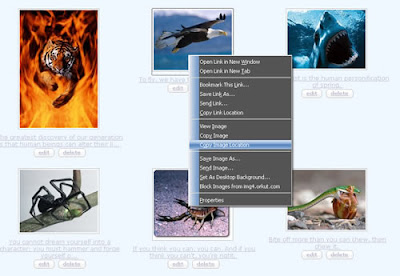
- After Copying Image Location Main Part Starts From Here. Open Notepad (To edit Code) Paste Copy Location Code there and Edit that code by using below example so that it will display images in status bar.
- Copy the following part of the code
- And Paste it in below code
- And your final code will be like below
Labels: Hacks
Add images in status bar
- To add images in yours orkut status message go to yours orkut profile.
- Click on Edit button on right side of status messages as shown in image below.

- Insert below image code in status message ,and click on update ,you are done.
How to Add Yours Favourate Images
- To add yours image in orkut status message 1st upload yours images in orkut album,or anywhere in orkut .
- After uploading right click images and click On Copy Image Location as shown In Image Below
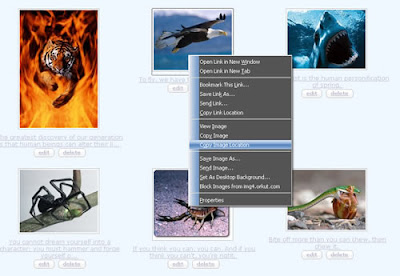
- After Copying Image Location Main Part Starts From Here. Open Notepad (To edit Code) Paste Copy Location Code there and Edit that code by using below example so that it will display images in status bar.
- Copy the following part of the code
- And Paste it in below code
- And your final code will be like below
Labels: tricks