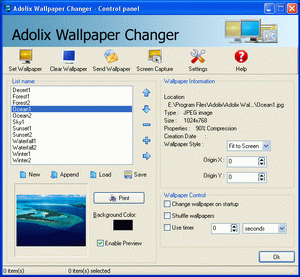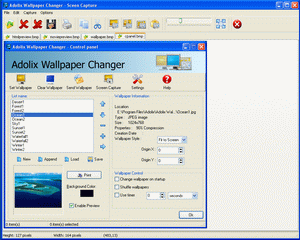Monday, July 28, 2008
Make any icon / folder on your desktop invisible
This is a trick by which you can make any icon invisible and can access it in the invisible state only ..... Its not altering the properties to hidden ...... Here are the steps :
1. Locate the icon and then right click ..... go to properties .... then go to customize tab ..... there will be a transparent(invisible) icon as shown in the screenshot .... select it and click on Apply.....
2. Now rename the icon / folder
press ALT + 255 .......... (enter 255 from the right numpad with numlock off) .....
TADAA!!!!!
Labels: windows
Adolix Wallpaper Changer is a wallpaper software that will help you change wallpaper on your desktop. Using this powerful background changer you can use all your favorite images as wallpapers. Adolix Wallpaper Changer supports many file types like JPG, GIF, PNG, and BMP.
Download Full Version!
You can download the full and free version of Adolix Wallpaper Changer (3.2 Mb) by clicking on the link below. Download time: 3 min and 16 seconds at a 56Kb Dial-Up connection.
After download, open the file AdolixWallpaperChangerSetup.exe and the installation wizard will appear. Follow the easy steps in order to complete the installation.
Here is an example of how Adolix Wallpaper Changer improves your desktop:

Benefits
- Change background on your computer.
- User friendly interface with full context-sensitive help and comprehensive help file.
- Create play lists of your favorite wallpapers and customize them as you like.
- Extensive supports for all popular graphics formats: BMP, JPG, GIF, PNG,PCX,TGA, TIF and WMF.
- You can program the wallpaper to change automatically after a specified time period (e.g. every 5 minutes).
- You can use different background color for each wallpaper.
- Schedule option that saves precious time
- Fit to screen and auto fit position options for the wallpaper.
- Animate Adolix Wallpaper Changer tray icon
Screenshots
Labels: softwares