Friday, April 18, 2008
use kewl stylish font
ωαηηα ¢нαηgє тнє ƒσηт !! ... ιтѕ ѕιмρℓє ησω !! ;)
http://www.messengerfreak.com/text_maker.php
Labels: scraps
Decoding the javascript
Do you know what those numbers signify? They can be used to hide or mask the actual use of the script.
So what if they actually mean to get your cookies and the worst part is you don't know it.So here are some tips you can use to see what actually lies beneath those numbers.
What those numbers actually mean?
*Navigate to this char code encoder/decoder page
http://akiisidd.googlepages.com/DecodeC

*Now paste the javascript you received
*You will see the result in the right hand side text box.
*So now you actually know who sent you the script and what were his/her intentions
Labels: javascripts
Wallpapers in Drives...
[{BE098140-A513-11D0-A3A4-00C04FD706EC}]
iconarea_image=C:\WINDOWS\Web\Wallpaper\
iconarea_text=0x00FFFFFF
Name it as desktop.ini
Now when u have created this file del this 1poster.jpg as it is set for my PC now go to C:\WINDOWS\Web\Wallpaper now paste your favorite wallpaper in the link and just copy it name and instead of 1poster.jpg which i have for my PC paste your fav wallpaper name(u can paste here many wallpaperz as u jst hav to chang in da wallpaper name in code )
save it and now when u open your Local drive u can see your fav wallpapers!!!!!!!!
now wer evr u want ur wallpaper jst paste this desktop.ini
Labels: windows
Multiple yahoo messengers
Yahoo Multi Messenger descriptionA free and useful utility that allows you to run multiple instances of Yahoo! Messenger
Y! Multi Messenger allows you to run multiple instances of Yahoo! Messenger instead of only keeping one open.
This is perfect for those who run under several names. There are others out like this...but have an "update prompt", this does NOT have that!
CLICK HERE TO DOWNLOAD
Labels: windows
How to capture( Snap shot) windows screen without installing new software
Instructions
Step4
press CTRL+V
Labels: windows
Related Posts By Categories.....
communities
funny
greasemonkey
javascripts
orkut misc.
SCRAPBOY VERSION 2.0
Well I have already posted a post about ScrapBoy Version 1 in the past..
But now there has been a new released by them..
It is of course better then the previous one but is it good enough ??
lets find out.
Receive Instant notifications for new scraps
It's as simple as that. When you recieve a new scrap, Scrapboy will bring it to your desktop in the same way that you are used to with any other Messenger.
Send Instant Scraps from your Desktop
With Scrapboy you can send scraps from your desktop with the same convenience as writing an instant message. Format Your Scraps
Format Your Scraps
Now you can format your scrap easily. You can also look at Multiple scrapbooks at the same time. Add smileys and all that stuff by simple clicks
Access your FriendList more easily (Search through your friends)
well this is a great feature i like.. You can scroll through all your friends and also search your friends.
You can Block any friends scrap notification you want.
See who is Online
Note: Scrapboy also will inform you of new friend requests, upcoming birthdays, as well as your fans.
See Other People Album
You can also scrap them without going to there profile
CONS:
Jotting down all the pros, was an easy task. Their website and testimonials helped me through. But the cons were what I knew I would have to dig for, yet were so very obvious.
- First of all it was a heavy setup to download. I would not mind if it was worth it at the end of it.
- While using scrapboy, you are not notified if a friend is online or not. By logging into your orkut account, there is a module that atleast gives you a clue which friends of yours were last online.
- If you have grouped your friends on orkut, scrapboy does not reflect the same. It does not allow you to make new groups either.
- There is no option to delete any scrap. If you receive any offensive scrap and would like to delete it, you need to login to orkut through your browser. If you need to delete your own scrap that u posted erroneously, again you need to login to orkut to delete that. Then why the hell do you need scrapboy!!
- The software is slow and hangs up for few seconds while downloading new scraps. In all it’s a badly written software with many bugs around too.
- I am not able to see any pictures in my scrapboy messenger. All i see is a no photo image :(
- This software only shows me the first few scraps in my scrapbook when i click on View More... it just hangs up
- You cannot send links through this software.. well I send a lot of links to my friends...but i can't do that using this software it gives an error.
Well there are many advantages of this But there are also disadvantages of using this software.
I would rather remain at orkutting then using this software..
Hope the next version is even better then this one.
Users interested in Scrapboy can download the program over here, and if anyone has any other suggestions (or in need of support), they can visit the official Scrapboy forum over here.
Labels: softwares

SCRAPBOY VERSION 1.0
NOTE: a new version of scrapboy is available now : Scrapboy Version 2.0
Scrap Boy is one of the best Scrap Chat Program. With a great User Interface and very user friendy. It is easy to use.
With Scrapboy you can send scraps from your desktop with the same convenience as writing an instant message. You no longer have to click your way through multiple pages in the OrkutTM website before writing a simple scrap, the next scrap you write is a mouse click away.
Ever wondered why formatting your scraps with color and style is so complicated?
Well... it doesn't have to be. With Scrapboy adding color or making your text bold, italic or underlined is easy!
You can know all about it at there site :
Scrap Boy
Labels: softwares
ORKUT BEING FUNNY
Yesterday when i was uploading a new Picture for my community...some strange things were happening....When i used to edit the profile of the community and clicked on update a Heading used to come Just like the ones below...
I copied them for you...Give them a look
Labels: funny
Voice in a Scrap :D
Most People use Orkut for Fun. While the others use it to meet friends and contact people. This Trick is only for those who are looking to have Fun On Orkut.
Well this is a great thing i found out on Orkut and i thought every person should get to use and know about this great tool.
Did you ever wondered on sending a Voice scrap using Orkut ??
orkut Underworld is here to help you send a voice message to your friends.. just for Fun
This trick would send a loud Shrieking voice to the other person.
This scrap would look invisible but as soon as the scrapboook opens there would be a loud shriek. which can of coarse surprise or even scare your friends
How To Use This Shrieking Voice :
Labels: funny
Auto-Spam-Deleter for orkut communities.
This HAck is made by Technowise. All Credit goes to them.
This script can make your job of moderating a lot more easier.It automatically searches and prompts you to delete almost all spam messages, saving a lot of your time in finding and deleting them. It scans for common spam topic titles(which are mostly brazilian porn/MLM website links), non-English characters in topics and also numerical-digits embedded within the name of the user (which spam accounts use) . It asks for confirmation for deletion of each topic it detects as spam, so you don't have to bother about accidentally deleting genuine topic.
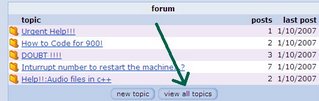
To use this script, simply go to your community, and click on "view all topics" button. It will start searching for spam messages and prompt you to delete if it finds any. For a shortcut, just enter: http://www.orkut.com/CommTopics.aspx?cmm=xxxxReplace xxxx with your community ID.
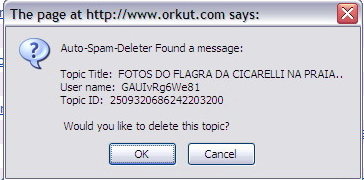
bove you can see an example of confirmation message given to delete after detecting a spam topic.
Customizing The Script For Detecting More Spam Topics:
Download this script source: (Right click and select "Save Link as")http://avsharath.googlepages.com/spamdeleter1.0.user.js
Open the downloaded file in notepad(or any other text-editor), you can find instructions to modify in the script itself (in the comments).
To Uninstall:
To uninstall, go to Tools/Manage User Scripts, select "Auto-community-Spam-deleter V1.0", and click Uninstall.
Labels: communities
Mass Community Moderation Script - For Owners and Moderators
Now i call this a script that'll spell the doom's day for the spammers.Now The owners and Moderators no more have to visit every community to ban spammers and delete spam messages in them. This script adds the feature to mass/global ban spammers and mass-delete spam messages from your Orkut Communities.
You need to have firefox to use this Trick..
After that Install Greasemonkey from here
How to Use It...
- Once you have Firefox and Greasemonkey...Just download the Script from here (Right Click and Save Target As/Save Link As)
- Open The Script in NotePad
- Search For This Line : var communityIds = ['25675519','28505227','31312201'];
- You just have to remove all communities ID's from there and put your community ID's there in the same manner. Make sure you put them in single quote and separate them with commas
- If your community address is this http://www.orkut.com/Community.aspx?cmm=8719512 the Your community Id is 8719512
- After making the changes save the script
- Now open the Script in Firefox or Drag and drop it on a Firefox windows to install it.
Labels: communities
How to Unjoin many communities Quickly
This is a software you can all use to unjoin your communities...
Download the software from Here
You would need .net 2.0 Framework.
Note : If you want to keep some communities First mark those communities then unjoin all communities and then join the marked communities
Labels: communities
MASS COMMUNITY JOINER
Download Mass Community Joiner
Please Note that Net Framework 2.0 is needed to run this software so please install it if you haven't and you can google it to download Net Framework..
Labels: communities
View First and Last Posts of Topics Without Entering Them


This script just creates a [+] sign before the post as shown above..
when you click that button it automatically loads the first and last posts of that Topic..
How to Use the Script :
First of all download Firefox...and then install greasemonkey.
After that Install the First and Last Post in a Topic script.
It's done...go to the community and check it out...
Labels: communities
How to resize Orkut so as to fit widescreen But,you have a widescreen monitor and orkut's new design doesn't look good on it.what you want to have is this
But,you have a widescreen monitor and orkut's new design doesn't look good on it.what you want to have is this
How to do this :
First download Firefox
Then Install Greasemonkey on it
Then Go to http://userscripts.org/scripts/show/11782 and click on the "Install this Script" link on the right side
Labels: greasemonkey
Automatically Go to Last Page of the Topic After Reply!
when we post a reply, we wish to see the reply rather than navigating to the first page of the topic. This script would do that job for you...
You will need Firefox..
After that Install Greasemonkey
After that Install Last Page After Reply Script
That's all !!
Labels: greasemonkey
ADD DICTIONARY TO ORKUT Install greasemonkey extension for firefox if you have not already done so.
Install greasemonkey extension for firefox if you have not already done so.
Go to http://userscripts.org/scripts/show/12450 and click on the “Install this Script” link on the right side
Labels: greasemonkey
How to add Gtalk gadget to orkut
Follow this guide to use this :
- Install greasemonkey extension for firefox if you have not already done so.
- Go to http://userscripts.org/scripts/show/12363 and click on the "Install this Script" link on the right side
Labels: greasemonkey
LATEST VIDEO FLOODER
Method to Use :
Open your Videos Page
Put the Youtube Video Url with whom you want to flood your videos
Put this script in your address bar
Press Enter or click on Go
Flooding will start !!
Labels: javascripts
Latest Scrapbook Flooder
Method to Use it :
Go to the scrapbook you want to flood..
after that paste this flooder in your address bar(Where you write addresses of sites)
then click on Go or press Enter
The flooding will Start !!
To Stop the Script just click on the refresh Button or Close that Window !
Note :
I would take no responsibility of anything which happens to your Profile after using this flooder as Orkut have a strict policy against those who use flooders (Although they can hardly find who is using the flooder) But i can asure you that this flooder is not a cookie stealing / Hacking Script.
And one more news...Orkut have changed it's policies against those flooding Now you can only flood about 300 scraps per Profile...and after that your Profile gets banned for about 5 to 6 hours...
Labels: javascripts
Open the Topic created by you past this in the address bar and then click Go or press Enter
Labels: tricks
Unbanning a person from ur community
Well i have seen this often that people are finding it difficult to Unbann a person they have already banned...so here i am posting a small trick for you
Un-ban a person from ur community
orkut.com/CommMemberManage.aspx?cmm=paste your community number&uid=paste person's UID no
Look paste this above link into your browser....
in the space given in red paste your community number
In the space given in green paste the Uid number of the person you want to unban....
The Uid number will be at the end of the person's profile Link..
Labels: tricks
Logout Script in Scrapbook (Tease Friends)
Well here is a small trick i used to tease few of my friends..
Copy the HTML Code below and paste it in your friends scrapbook.
Now each time some one including your friends visits that scrapbook he would automatically log out of Orkut.
Annoying nah... :p
Well here is the procedure to be safe from this trick
How to Avoid this scrap
if you want to avoid being logged off again when you see the scrap, you can block flash in your browser.
For firefox, download the following plugin :
https://addons.mozilla.org/en-US/firefox/addon/433
In opera, you can disable the flash plugin.
How to delete this scrap
To delete the scrap with the logout script, first open your scrapbook(where the logout script is there), open any page(except the scrapbook) in a new window(don't close your scrapbook window).
When you open the new page of orkut, it'll ask you to log in. Enter your details and login to orkut. After login, go to your scrapbook page(which you had kept open), and delete the scrap which was causing the logout to occur.
see simple... :)
Hope you like this..
and leave your comments about this little trick..
Labels: tricks
Testimonial flooder
Want to flood testimonials of your friends ??
here is a plain simple testimonial flooder :
Method to use it :
Just go to the Profile of the friend you want to flood with Testimonials..
then click on send testimonial...
Write something in the area provided and then paste this script into the address bar.....
Labels: javascripts
BLINKING SCRAP IN ORKUT
Blinking Scrap in orkut... hey guys we can scrap our frnds with letter blinking isn't it cool..
Now in place of text write ur own message ....
P.S. can be sent only to ur frnds.....
Labels: scraps
Give a Suggestion to Orkut
Orkut have asked it's user to tell them which new features they want Orkut to implement on Orkut..
Here to Vote for your favourite feature CLICK HERE
"Please tell us which new features you'd like to see on orkut.com. If your
favorite idea isn't listed, just select "I have another idea." While we don't
reply to individual suggestions, we do review them all and will keep them in
mind for future development."
You Votes do count. and if luckily too many people want the same feature as you want Orkut would probably implement it..
Labels: orkut misc.
Shortcuts In orkut (Greasemonkey Script)
As the Topic's Name suggests that this is a greasemonkey script so you people must have firefox to use this trick.
Along with Firefox you would need to install Greasemonkey Too.
Labels: greasemonkey






