If you are enabling an add-on or installing/changing the theme in your firefox the effect will be seen only after the Firefox is restarted make you wish if there was a Restart Button like you get when you Install a Add on.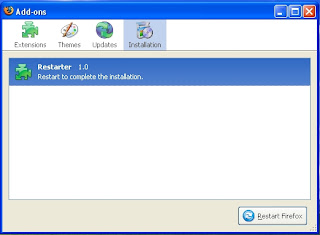
And if you were working on many tabs, invariably you loose all the tab information and because you can't restore a session if you accept to close tabs
Here is a simple solution that make you wonder why didn't the Firefox think of this ?
A simple Firefox add-on called Restarter ! Now if you need to change a theme on your Firefox or need to enable or disable a firefox add-on / extention all you need to do is Click on Restart Firefox from File Menu.
Get Restarter Add-on
You will be prompted to agree to close the open tabs, All you tabs will be restored once firefox is restarted.
Monday, June 2, 2008
Posted by
Harsh
at
10:50 AM
Restart firefox after installing themes/add ons
Labels: firefox
0 Comments:
Subscribe to:
Post Comments (Atom)




