Friday, April 18, 2008
Posted by
Harsh
at
1:21 PM
Auto-Spam-Deleter for orkut communities.
This HAck is made by Technowise. All Credit goes to them.
Are you sick of spam messages in your orkut communities ?
This script can make your job of moderating a lot more easier.It automatically searches and prompts you to delete almost all spam messages, saving a lot of your time in finding and deleting them. It scans for common spam topic titles(which are mostly brazilian porn/MLM website links), non-English characters in topics and also numerical-digits embedded within the name of the user (which spam accounts use) . It asks for confirmation for deletion of each topic it detects as spam, so you don't have to bother about accidentally deleting genuine topic.
This script can make your job of moderating a lot more easier.It automatically searches and prompts you to delete almost all spam messages, saving a lot of your time in finding and deleting them. It scans for common spam topic titles(which are mostly brazilian porn/MLM website links), non-English characters in topics and also numerical-digits embedded within the name of the user (which spam accounts use) . It asks for confirmation for deletion of each topic it detects as spam, so you don't have to bother about accidentally deleting genuine topic.
Steps To Install:
1. Install Firefox Browser (If you don't already have it)
2. Install Greasemonkey plugin for firefox.
3. Restart Firefox and click the below link: http://avsharath.googlepages.com/spamdeleter1.0.user.js
You will find a pop-up message, click on "install" button there.
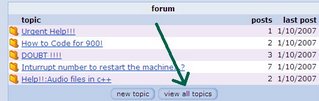
To use this script, simply go to your community, and click on "view all topics" button. It will start searching for spam messages and prompt you to delete if it finds any. For a shortcut, just enter: http://www.orkut.com/CommTopics.aspx?cmm=xxxxReplace xxxx with your community ID.
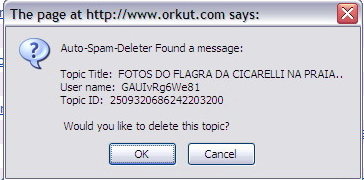
bove you can see an example of confirmation message given to delete after detecting a spam topic.
Customizing The Script For Detecting More Spam Topics:
Download this script source: (Right click and select "Save Link as")http://avsharath.googlepages.com/spamdeleter1.0.user.js
Open the downloaded file in notepad(or any other text-editor), you can find instructions to modify in the script itself (in the comments).
To Uninstall:
To uninstall, go to Tools/Manage User Scripts, select "Auto-community-Spam-deleter V1.0", and click Uninstall.
Labels: communities
0 Comments:
Subscribe to:
Post Comments (Atom)




