Friday, June 27, 2008
- To add images in yours orkut status message go to yours orkut profile.
- Click on Edit button on right side of status messages as shown in image below.

- Insert below image code in status message ,and click on update ,you are done.
How to Add Yours Favourate Images
- To add yours image in orkut status message 1st upload yours images in orkut album,or anywhere in orkut .
- After uploading right click images and click On Copy Image Location as shown In Image Below
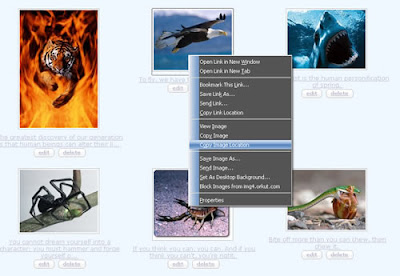
- After Copying Image Location Main Part Starts From Here. Open Notepad (To edit Code) Paste Copy Location Code there and Edit that code by using below example so that it will display images in status bar.
- Copy the following part of the code
- And Paste it in below code
- And your final code will be like below
Labels: Hacks
0 Comments:
Subscribe to:
Post Comments (Atom)




