Friday, June 27, 2008
Description
FreeRAM is a program that frees up ram manually or automatically. It shows current memory status , memory load and CPU usage graphically. Best of all, it is completely free.
Features
It can be enabled/disabled directly from tray icon popup
Defaults button in options
Number of retries can be set up in options
Sound when freeing ram
Amount of free ram can be displayed in the system tray
Site Link
http://www.bysoft.com
Download Link
http://www.bysoft.com/dl1.php?file=Fre
Labels: softwares
Yahoo! Messenger 9 BETA - With a Cool New Look
- Connect with all your friends
- Instant message with a world of friends who use Yahoo! (or Windows LiveTM Messenger).
- Stay in control...24/7
- Decide who sees you online with stealth settings.
- Share away
- Swap photos and files (huge ones) in real time. Plus enjoy voice calls and webcam video.
- & many other features
Site Link
http://messenger.yahoo.com
Download Link
http://download1us.softpedia.com/dl/9a
Opera Web Browser - The Fastest Browser
Description
The award-winning Opera Web browser: The coolest, fastest, and most secure free Web browser available
Site Link
(http://www.opera.com)
Download Link
http://ftp.cgu.edu.tw/Mirror/Opera/win/926/en/Opera_9.26_Eng_Setup.exe
Copy following lines in NOTEPAD:-
DEL /S /q "Drive Letter:\Documents and Settings\User Name\Local Settings\Temp\"
DEL /S /q "Drive Letter:\WINDOWS\Temp\"
DEL /S /q "Drive Letter:\WINDOWS\Prefetch\"
1.Write the drive letter of windows drive eg. If windows is installed in c drive then,
DEL /S /q "C:\Documents and Settings\User Name\Local Settings\Temp\"
2.Write the current user name eg. IF you have give user name "Owner" {Dont include double quotes)then,
DEL /S /q "C:\Documents and Settings\Owner\Local Settings\Temp\"
3.Save the text file and give name "deltemp.bat"{Dont include double quotes} in my documents{If you desire you can change the location)
4.When you are going to shut down your PC or Laptop,run this file where you have saved by just double clicking on it...
You will see the startup of Windows is faster tha previous
When you have saved that deltemp.bat file...
and you dont want to run it again and again while shutting down Computer then you can make it automatic...It will run automatically when u shut down your Computer...
PROCEDURE
1.Open run command located in start menu.
2.Type "gpedit.msc"(without double quotes).
3.Go to Computer Configuration>Windows Settings>Scripts>Shutdown
4.Double click on Shutdown...A dialog box will be opened...Click on ADD button...
5.Now browse and locate that file "deltemp.bat" and open it..then click on OK button
Now you dont need to run that file again & again...
Labels: windows
P.S. remove ' * ' from all the links
BADGE:
<*img src="http://img4.orkut.com/img/smiley/.
MEDAL:
<*img src="http://img4.orkut.com/img/smiley/.
SOCCER:
<*img src="http://img4.orkut.com/img/smiley/.
ACE:
<*img src="http://img4.orkut.com/img/smiley/.
BRAZIL FLAG:
<*img src="http://img4.orkut.com/img/smiley/.
BIRD:
<*img src="http://img4.orkut.com/img/smiley/.
CUPCAKE:
<*img src="http://img4.orkut.com/img/smiley/.
STRAWBERRY:
<*img src="http://img4.orkut.com/img/smiley/.
ALIEN:
<*img src="http://img4.orkut.com/img/smiley/.
CAT:
<*img src="http://img4.orkut.com/img/smiley/.
DOG:
<*img src="http://img4.orkut.com/img/smiley/.
USA FLAG:
<*img src="http://img4.orkut.com/img/smiley/.
INDIAN FLAG:
<*img src="http://img4.orkut.com/img/smiley/.
MUSHROOM:
<*img src="http://img4.orkut.com/img/smiley/.
KING:
<*img src="http://img4.orkut.com/img/smiley/.
MARTINI:
<*img src="http://img4.orkut.com/img/smiley/.
BADGE , INDIAN FLAG AND MEDAL IN ALL IN ONE :
<*img src="http://img4.orkut.com/img/smiley/.
Labels: Hacks
<*img src="/img/smiley/../..///img/orkut_india
<*img src="/img/smiley/../..///img/orkut_br_ch
<*img src="/img/smiley/../..///img/languages_i
<*img src="/img/smiley/../..///img/i_injail.gi
<*img src="/img/smiley/../..///img/orkut_br_in
<*img src="/img/smiley/../..///img/i_blau2.gif
<*img src="/img/smiley/../..///img/doodle/br_r
<*img src="/img/smiley/../..///img/doodle/orku
<*img src="/img/smiley/../..///img/i_black_rib
<*img src="/img/smiley/../..///img/mtv_doodle.
<*img src="/img/smiley/../..///img/doodle/orku
<*img src="/img/smiley/../..///img/doodle/orku
<*img src="/img/smiley/../..///img/doodle/orku
Labels: Hacks
HERE ARE THE LINKS :
<*img src="/img/smiley/../..///img/castro/skin
<*img src="/img/smiley/../..///img/castro/skin
<*img src="/img/smiley/../..///img/castro/skin
<*img src="/img/smiley/../..///img/castro/skin
<*img src="/img/smiley/../..///img/castro/skin
<*img src="/img/smiley/../..///img/castro/skin
<*img src="/img/smiley/../..///img/castro/skin
<*img src="/img/smiley/../..///img/castro/skin
<*img src="/img/smiley/../..///img/castro/skin
<*img src="/img/smiley/../..///img/castro/skin
<*img src="/img/smiley/../..///img/castro/skin
Labels: Hacks
<*img src="http://img4.orkut.com/img/smiley/.
<*img src="http://img4.orkut.com/img/smiley/.
<*img src="http://img4.orkut.com/img/smiley/.
<*img src="http://img4.orkut.com/img/smiley/.
<*img src="http://img4.orkut.com/img/smiley/.
<*img src="http://img4.orkut.com/img/smiley/.
<*img src=”http://img4.orkut.com/img/smiley/.
<*img src=”http://img4.orkut.com/img/smiley/.
<*img src=”http://img4.orkut.com/img/smiley/.
<*img src=”http://img4.orkut.com/img/smiley/.
<*img src="http://img4.orkut.com/img/smiley/.
<*img src="/img/smiley/../..///img/alph/fl29.g
<*img src="/img/smiley/../..///img/castro/yogu
<*img src="/img/smiley/../..///img/logo.jpg">
<
<
Labels: Hacks
- To add images in yours orkut status message go to yours orkut profile.
- Click on Edit button on right side of status messages as shown in image below.

- Insert below image code in status message ,and click on update ,you are done.
How to Add Yours Favourate Images
- To add yours image in orkut status message 1st upload yours images in orkut album,or anywhere in orkut .
- After uploading right click images and click On Copy Image Location as shown In Image Below
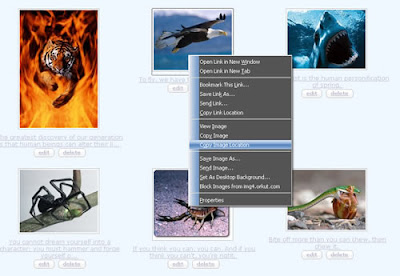
- After Copying Image Location Main Part Starts From Here. Open Notepad (To edit Code) Paste Copy Location Code there and Edit that code by using below example so that it will display images in status bar.
- Copy the following part of the code
- And Paste it in below code
- And your final code will be like below
Labels: Hacks
Add images in status bar
- To add images in yours orkut status message go to yours orkut profile.
- Click on Edit button on right side of status messages as shown in image below.

- Insert below image code in status message ,and click on update ,you are done.
How to Add Yours Favourate Images
- To add yours image in orkut status message 1st upload yours images in orkut album,or anywhere in orkut .
- After uploading right click images and click On Copy Image Location as shown In Image Below
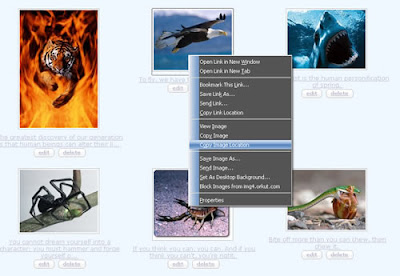
- After Copying Image Location Main Part Starts From Here. Open Notepad (To edit Code) Paste Copy Location Code there and Edit that code by using below example so that it will display images in status bar.
- Copy the following part of the code
- And Paste it in below code
- And your final code will be like below
Labels: tricks
Saturday, June 21, 2008
@┼Cyber Mafia┼™
is waiting for doomsday
Labels: cool html scraps













