Friday, May 1, 2009
This blog has been moved to another domain . Please follow the link to the new location of this blog .
Labels: blog moved, dark horizon, magicalharsh, new domain
Saturday, April 25, 2009
Some add-ons or settings might change the information in the configuration database , that cause a problem in "downloading files" or "saving pages" . i.e. whenever you click on a download link and choose the option "save file as" , nothing happens .
The solution to this problem lies in resetting the values in the configuration page . ( That's what is cool about firefox being an open source program )
Open a new tab . Type about:config in the address bar .
Search for browser.download .
A list of values will appear . Right click and reset the values for all attributes .
Download in firefox will work fine now.
Labels: about:config, Downloads, mozilla firefox, save page not working, tricks
Thursday, April 23, 2009
 .....There is another group of people who loudly call themselves hackers, but aren't. These are people (mainly adolescent males) who get a kick out of breaking into computers and phreaking the phone system. Real hackers call these people ‘crackers’ and want nothing to do with them. Real hackers mostly think crackers are lazy, irresponsible, and not very bright, and object that being able to break security doesn't make you a hacker any more than being able to hotwire cars makes you an automotive engineer. Unfortunately, many journalists and writers have been fooled into using the word ‘hacker’ to describe crackers; this irritates real hackers no end.
.....There is another group of people who loudly call themselves hackers, but aren't. These are people (mainly adolescent males) who get a kick out of breaking into computers and phreaking the phone system. Real hackers call these people ‘crackers’ and want nothing to do with them. Real hackers mostly think crackers are lazy, irresponsible, and not very bright, and object that being able to break security doesn't make you a hacker any more than being able to hotwire cars makes you an automotive engineer. Unfortunately, many journalists and writers have been fooled into using the word ‘hacker’ to describe crackers; this irritates real hackers no end.
The basic difference is this: hackers build things, crackers break them.......
Labels: Downloads, e books, hack, hacking, how to become a hacker
Wednesday, April 22, 2009
Mozilla Firefox is the most widely used web browser at present . Its pretty powerful and its "Master Password" feature makes it the best browser in scene .
Firefox is already pretty fast but do you know that you can tweak it and improve the speed even more?
That's the beauty of this program being open source.
Here's what you do:
In the URL bar, type “about:config” and press enter. This will bring up the configuration “menu” where you can change the parameters of Firefox.
Double Click on the following settings and put in the numbers below - for the true / false booleans - they’ll change when you double click.
Code:
browser.tabs.showSingleWindowModePrefs – true
network.http.max-connections – 48
network.http.max-connections-per-server – 16
network.http.max-persistent-connections-per-proxy – 8
network.http.max-persistent-connections-per-server – 4
network.http.pipelining – true
network.http.pipelining.maxrequests – 100
network.http.proxy.pipelining – true
network.http.request.timeout – 300
One more thing… Right-click somewhere on that screen and add a NEW -> Integer. Name it “nglayout.initialpaint.delay” and set its value to “0”. This value is the amount of time the browser waits before it acts on information it receives.
Now you should notice you’re loading pages MUCH faster now!
Labels: firefox, internet speed, master password, mozilla firefox, tricks, tweaks, web browser
Monday, April 20, 2009
let's assume that you need a serial number for windows xp pro.
in the search bar type - "Windows XP Professional" 94FBR
the key is the 94FBR code.. it was included with many MS Office registration codes so this will help you dramatically reduce the amount of 'fake' sites that trick you.
or if you want to find the serial for winzip 8.1 - "Winzip 8.1" 94FBR
just try it out, it's very quick and works nicely..
-----------------------------------------------------------
here is another trick that works fairly decent for finding mp3's on the web (which is hard to do normally,
say you want to get, for example, a Linkin Park song. type this in the search bar - "index of/" "linkin park" .mp3 the ones you want to check out first are the ones that say "Index of/" in the title of the search result. this technique allows you to easily pull up web folders with direct downloads. it will look the same as if you were logging into a ftp url.. you can be pretty flexible on how you type that in, so long as you include "index of/"
Labels: cracks, full version, google hacks, search mp3, serial numer
Thursday, April 16, 2009
What is Edit Plus ?
EditPlus is a text editor, HTML editor and programmers editor for Windows.
How to configure Edit Plus to compile and run JAVA code ?
Go to Tools >> Configure
Click Add Tool >>
Tool #1 (for compiling the code)
Menu text : compile
Command : C:\Program Files\Java\jdk1.5.0\bin\javac.exe (Browse for javac.exe)
Argument : $(FileName) (File Name)
Initial Directory : $(FileDir) (File Directory)
Check "Capture Output" and "Save Open Files"
Tool #2 (for executing the code)
Menu text : run
Command : C:\Program Files\Java\jdk1.5.0\bin\java.exe (Browse for java.exe)
Argument : $(FileNameNoExt) (File Name Without Extension)
Initial Directory : $(FileDir) (File Directory)
Check "Save Open Files"
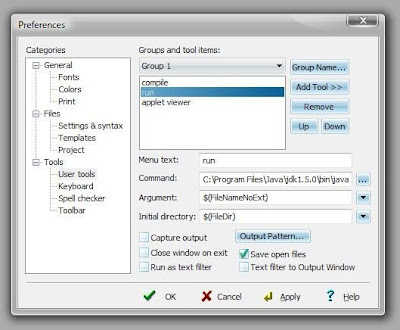
Tool #3 (for applets)
Menu text : applet viewer
Command : C:\Program Files\Java\jdk1.5.0\bin\appletviewer.exe
Argument : $(FileName) (File Name)
Initial Directory : $(FileDir) (File Directory)
Check "Save Open Files"
Labels: Compile, Configuration, Edit Plus, Java, Programming Language, Run, Software
Sunday, April 5, 2009
What is SMF ???
Simple Machines Forum — SMF in short — is a free, professional grade software package that allows you to set up your own online community within minutes ts powerful custom made template engine puts you in full control of the lay-out of your message board and with our unique SSI - or Server Side Includes - function you can let your forum and your website interact with each other.
ts powerful custom made template engine puts you in full control of the lay-out of your message board and with our unique SSI - or Server Side Includes - function you can let your forum and your website interact with each other.
SMF is written in the popular language PHP and uses a MySQL database. It is designed to provide you with all the features you need from a bulletin board while having an absolute minimal impact on the resources of the server. SMF is the next generation of forum software - and best of all it is and will always remain completely free!
Labels: Downloads, forum software, mysql, php, simple machine forums, SMF
Monday, March 9, 2009

Have you ever thought of earning money via a social networking site ? Yes its possible . There is a site which pays you for socializing .
I am currently using MyLot . Its just like any other site with the only difference being that it pays you to be a part of it .
MyLot is a special and unique website where users can join for Free and do discussions to make money. MyLot is a great site to make money just by responding to discussions, write comments and starting your own discussions.
Making money from MyLot is quite easy because we do not need to write long responses, comments or discussions. All we need to do is to join discussions and write your response. You can make it longer if you like but if you only manage to write short responses, it is not a problem too.
Some tips to make money from MyLot:
- Obey the rules.
- Being active and keep on posting responses, comments and discussions
- Make your responses, discussions and comments long such as 3 to 5 sentences will help you make more money per post.
- Marking "Best response" and giving "+" rating to other mylotters.
Sunday, March 8, 2009

The Palm Pre, dubbed the "iPhone killer", has topped the list of the 100 hottest gadgets on the planet.
First unveiled at the Consumer Electronics Show in Las Vegas in January, the smartphone boasts a slide-out keyboard, 8GB of storage capacity, and a multi-touch 3.1 inch colour screen.
The device runs on new software called Web OS, which lets users directly connect to information stored on the Internet, known as the cloud, rather than through a desktop PC.
The Sony X-Series Walkman is at the second spot in the annual list compiled by gadget magazine T3.
It was closely followed by Nokia N97 phone with a slide out keyboard at the third position, reports The Telegraph.
Rounding off at fourth and fifth position are Philips 21:9 Cinema LCD TV and the state of the art satellite navigation system TomTom Go 940 LIVE, respectively.
However, not a single Apple gadget made the top ten, with the iPhone 3G being 14th on the list.
The Top 10 hottest gadgets are:
1. Palm Pre
2. Sony X-Series Walkman
3. Nokia N97
4. Philips 21:9 Cinema
5. TomTom Go 940 LIVE
6. Sony Reader PRS-700BC Reader Digital Book Touchscreen
7. B and W Panorama
8. Toshiba TG01
9. Canon IXUS 980
10. Sony VAIO P-series
Source : Yahoo News
Saturday, March 7, 2009
Virus :: A folder is automatically created within all the folders with the same name as parent folder
0 comments Posted by Harsh at 10:31 AM
One of the most common viruses to affect your system . This virus
automatically creates a folder within folder with the same name as of parent folder . It appears again and again even if you delete it a thousand number of times .
More info about this virus
Name of the threat: W32.Netsky.P@mm
Command or file name: FVProtect.exe
Threat type: Spyware\trojan
Affected OS: Win32 (Windows 9x, Windows XP, Windows Vista)
Intrusion Method
This threat copies its file(s) to your hard disk. Its typical file name is W32.Netsky.P@mm. Then it creates new startup key with name W32.Netsky.P@mm and value FVProtect.exe. You can also find it in your processes list with name FVProtect.exe or W32.Netsky.P@mm.
Solution
Download program for FVProtect.exe removal (True Sword Threat Remover)
Courtesy : http://www.securitystronghold.com/
Have you ever needed to repeatedly access a folder that is nested deep inside a giant hierarchy of folders? Sure, you can always create a shortcut to that folder, but did you know you can actually assign a drive letter to a folder instead? Today we'll show you how to do this.
This ability has existed in Windows via the subst command for quite a while, so this will also work for you XP users as well.
Map a Drive Letter the Easy Way
The easiest way to assign a drive letter to a folder is to use a simple utility called Visual Subst, which gives you a nice graphical interface to assign drive letters, but also does something that the command line version can't… you can set your virtual drives to apply again at startup.
You can download and run the utility without needing to install it, and then simply use the Browse button to select your path, and click the green plus symbol after choosing the drive letter.

At this point you should see the drive letter show up in the list. (Note that you can delete it by highlighting and choosing the red X icon, or change the path / letter by using the Save button.

If you want to save the drives, you'll want to select the "Apply virtual drives on Windows startup" option.
Now when you open up your Computer window, you should see the new drive show up in the list.

The contents of the new M: drive will actually be the contents of my desktop folder.
Download Visual Subst from ntwind.com
Labels: softwares, Tools for windows, Visual Subst, windows
Friday, March 6, 2009
PayPerPost is a great way to make money by writing post. It is a very easy way to make money from your blog. You can sign up for PayPerPost using the form below and find out how PayPerPost help you to make money from your blog.
*Please wait for the form below to load...
Labels: Blogging, earn money via blogs, payperpost
Wednesday, January 14, 2009
Google search made easy
Labels: tricks
Sunday, January 11, 2009
Remove Status messages in Y! Messenger







