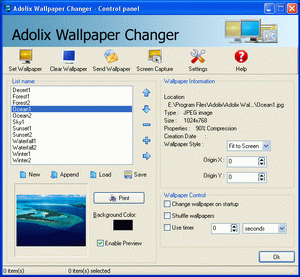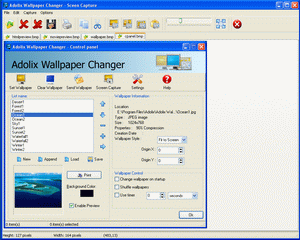Thursday, July 31, 2008

Cuil - the next bIg thing
Welcome to Cuil—the world’s biggest search engine. The Internet has grown. We think it’s time search did too.
This new web tool cuil is pitched as the world’s latest, largest and swiftest search engine. Cuil was launched on Monday ( 28-7-2008 ) with 120 billion pages or ‘thrice’ the volume of the Google index.
Cuil is expected to search more web pages than Google and 10 times as many as the search engine of Microsoft.
Where Cuil scores over rivals is the way it indexes the web and handle queries by users. Both are costly operations, but Cuil claims to have found a way to slash those costs.
As a business proposition, Cuil is obviously a big bet … No other search engine has come close to entering the public consciousness like this. Of course, Cuil doesn’t have to trounce Google on day one. It took Google quite some time to surpass Alta Vista and Yahoo in the search wars
Labels: internet
Wednesday, July 30, 2008
Find more friends - orkut update
Like facebook , orkut has also added the feature to find your friends from other service providers on orkut .....
Labels: orkut misc.
Tuesday, July 29, 2008
![]() FolderIcon XP allows you to easily change the icon for any folder with just a few clicks. It integrates into the Explorer right-click menu and offers more than 120 custom XP-style icons (colored, numbered, marked folders) as well as a set of of more than 260 selected system icons. You can also add your own icons and use them in addition to the included library. FolderIcon XP keeps a detailed log of all changes and you can restore any folders, or all of them to the default settings at any time. Additional features include support for network paths, batch apply to subfolders and more.
FolderIcon XP allows you to easily change the icon for any folder with just a few clicks. It integrates into the Explorer right-click menu and offers more than 120 custom XP-style icons (colored, numbered, marked folders) as well as a set of of more than 260 selected system icons. You can also add your own icons and use them in addition to the included library. FolderIcon XP keeps a detailed log of all changes and you can restore any folders, or all of them to the default settings at any time. Additional features include support for network paths, batch apply to subfolders and more.
Labels: softwares
Monday, July 28, 2008
Make any icon / folder on your desktop invisible
This is a trick by which you can make any icon invisible and can access it in the invisible state only ..... Its not altering the properties to hidden ...... Here are the steps :
1. Locate the icon and then right click ..... go to properties .... then go to customize tab ..... there will be a transparent(invisible) icon as shown in the screenshot .... select it and click on Apply.....
2. Now rename the icon / folder
press ALT + 255 .......... (enter 255 from the right numpad with numlock off) .....
TADAA!!!!!
Labels: windows
Adolix Wallpaper Changer is a wallpaper software that will help you change wallpaper on your desktop. Using this powerful background changer you can use all your favorite images as wallpapers. Adolix Wallpaper Changer supports many file types like JPG, GIF, PNG, and BMP.
Download Full Version!
You can download the full and free version of Adolix Wallpaper Changer (3.2 Mb) by clicking on the link below. Download time: 3 min and 16 seconds at a 56Kb Dial-Up connection.
After download, open the file AdolixWallpaperChangerSetup.exe and the installation wizard will appear. Follow the easy steps in order to complete the installation.
Here is an example of how Adolix Wallpaper Changer improves your desktop:

Benefits
- Change background on your computer.
- User friendly interface with full context-sensitive help and comprehensive help file.
- Create play lists of your favorite wallpapers and customize them as you like.
- Extensive supports for all popular graphics formats: BMP, JPG, GIF, PNG,PCX,TGA, TIF and WMF.
- You can program the wallpaper to change automatically after a specified time period (e.g. every 5 minutes).
- You can use different background color for each wallpaper.
- Schedule option that saves precious time
- Fit to screen and auto fit position options for the wallpaper.
- Animate Adolix Wallpaper Changer tray icon
Screenshots
Labels: softwares
Sunday, July 27, 2008
Know your IP address
http://whatismyipaddress.com/
http://whatismyip.com/
http://www.ipchicken.com/
http://www.knowmyip.com/
For complete information :
http://ipinfo.info/index.php
Labels: internet
NOW YOU WILL BE ABLE TO UPDATE YOUR STATUS MESSAGE ON YOUR HOMEPAGE TOO
JUST GO TO YOUR HOMEPAGE AND YOU WILL ABLE TO SEE STATUS BAR BELOW "Welcome,"USER" NAME.
YOU CAN ALSO UPDATE IT IF YOU GO TO YOUR PROFILE PAGE .
Labels: updates
NOW WHENEVER WE SEARCH SOMETHING ON ORKUT , IT WILL SHOW A COLUMN IN RIGHT SIDE OF THE PAGE
IT WILL SHOW COLUMNS LIKE :
USERS
COMMUNITIES
TOPICS
FILTER BY LOCATION
FILTER BY LANGUAGE .
IT HELPS US SEARCHING ANYTHING FAST AND EASY .
Labels: updates
THIS UPDATE IS FOR COMMUNITY OWNERS
WHEN YOU GO TO YOUR COMMUNITIES PAGE , YOU WILL FIND A "?" MARK BUTTON NEAR ADD CO-OWNER BUTTON .
WHEN U CLICK ON IT , A SMALL BOX WILL OPEN , THAT WILL TELL YOU CO OWNER'S PREVILEGES
THIS WILL APPEAR :
Community Co-Owner
A co-owner can gain community ownership, within 15 days, in these situations:
the community owner's account is deleted
community ownership is transferred
the community is deleted (The co-owner can undelete it and become the community owner.)
FOR OTHER INFORMATION ABOUT CO OWNERS , YOU CAN VISIT THE CO -OWNER TAB .
Labels: updates
JUST GO TO THIS LINK AND SEE THE NEW UPDATE :
http://www.orkut.co.in/Communities.aspx
SOME TABS HAVE BEEN REMOVED
NOW IT SHOWS ONLY TWO TABS ,
MY COMMUNITIES ( TOTAL NUMBER OF COMMUNITIES )
DELETED COMMUNITIES
TO CHECK OWNED AND PENDING COMMUNITIES , WE HAVE TO CLICK BELOW THESE TABS ON "OWNED" , "PENDING" , "ALL".
Labels: updates

IP/ISP/OS/Browser sign on your myspace layout, profile, blog, or site:
city location sign on your myspace layout, blog, profile, or site:
The Danasoft sign is a fun widget that you can add to your Myspace layouts, Myspace backgrounds, blog, forum posts, or your website. You can customize the graphic with your own messages. When people see the sign, they will see all sorts of spooky information about them (it works like a one-way mirror), like their IP address, operating system (Windows, Mac), web browser type, along with your customized message at the bottom, published right on your profile, blog, or website.
Courtesy : http://www.danasoft.com/
Labels: tricks